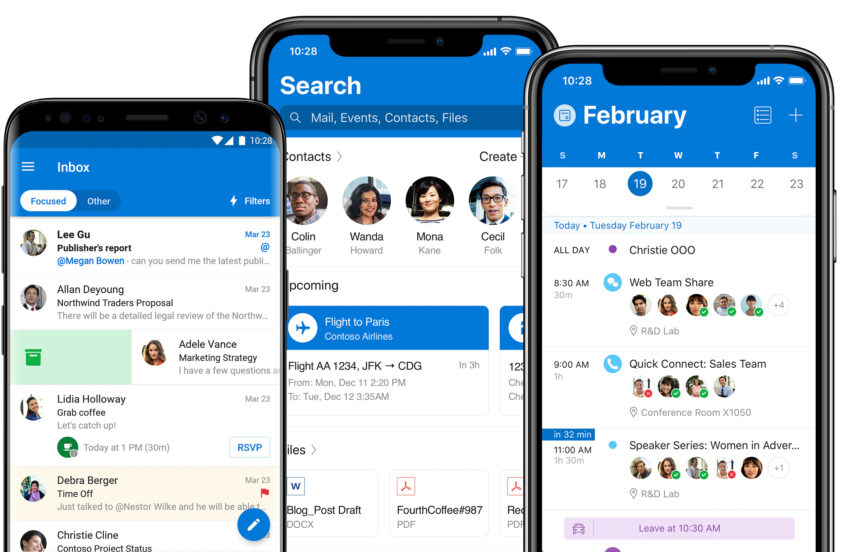Microsoft Outlook Mobile is an incredibly powerful email tool that helps you get more done while on the go. It's your best friend when it comes to staying organized, whether you need to manage your inbox or do some quick research. But most importantly, it keeps you on top of all the important things in life.
Working On The Go is the New Norm
Power users want to be able to access their email, calendar, files and other resources from almost any device. They also want to be able to connect securely from wherever they happen to be. So if you travel frequently or just need access outside the office, Outlook Mobile can help make your life easier wherever you are with its mobile app for iOS and Android.
The most important thing about Outlook Mobile is that it integrates seamlessly into Office 365 so you don’t have to worry about keeping track of multiple passwords or managing multiple accounts yourself – everything happens automatically in the background!
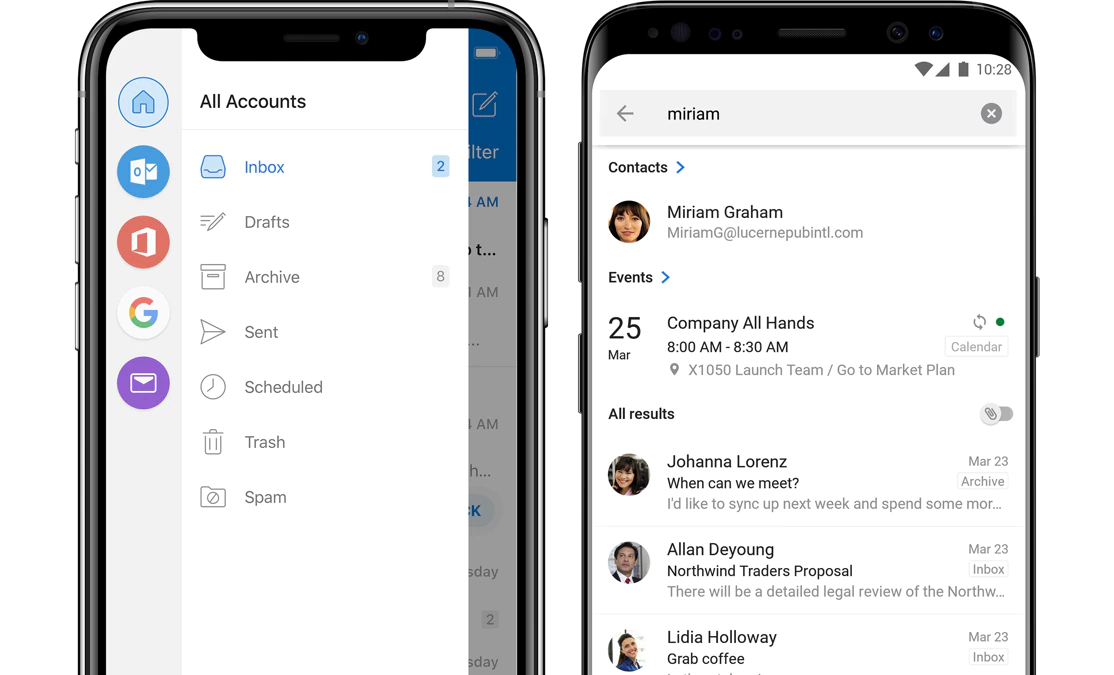
Focus on What Matters Most With Focused Inbox
Focused Inbox is a new feature in Outlook on iOS and Android that helps you focus on what matters most. It automatically identifies your important emails and moves them to Focused Inbox, while everything else is placed in Other. You can also manually tell Outlook to move certain conversations from other mail folders into the Focused view of your inbox (for example, if you have an email conversation with multiple people that shouldn't be in your main inbox).
Focused Inbox keeps all of your messages together so they're easy to find, even when you're on-the-go with limited time. All of your emails are still available in Other, but now you'll only see them when it's convenient for you—and not every few minutes like before!
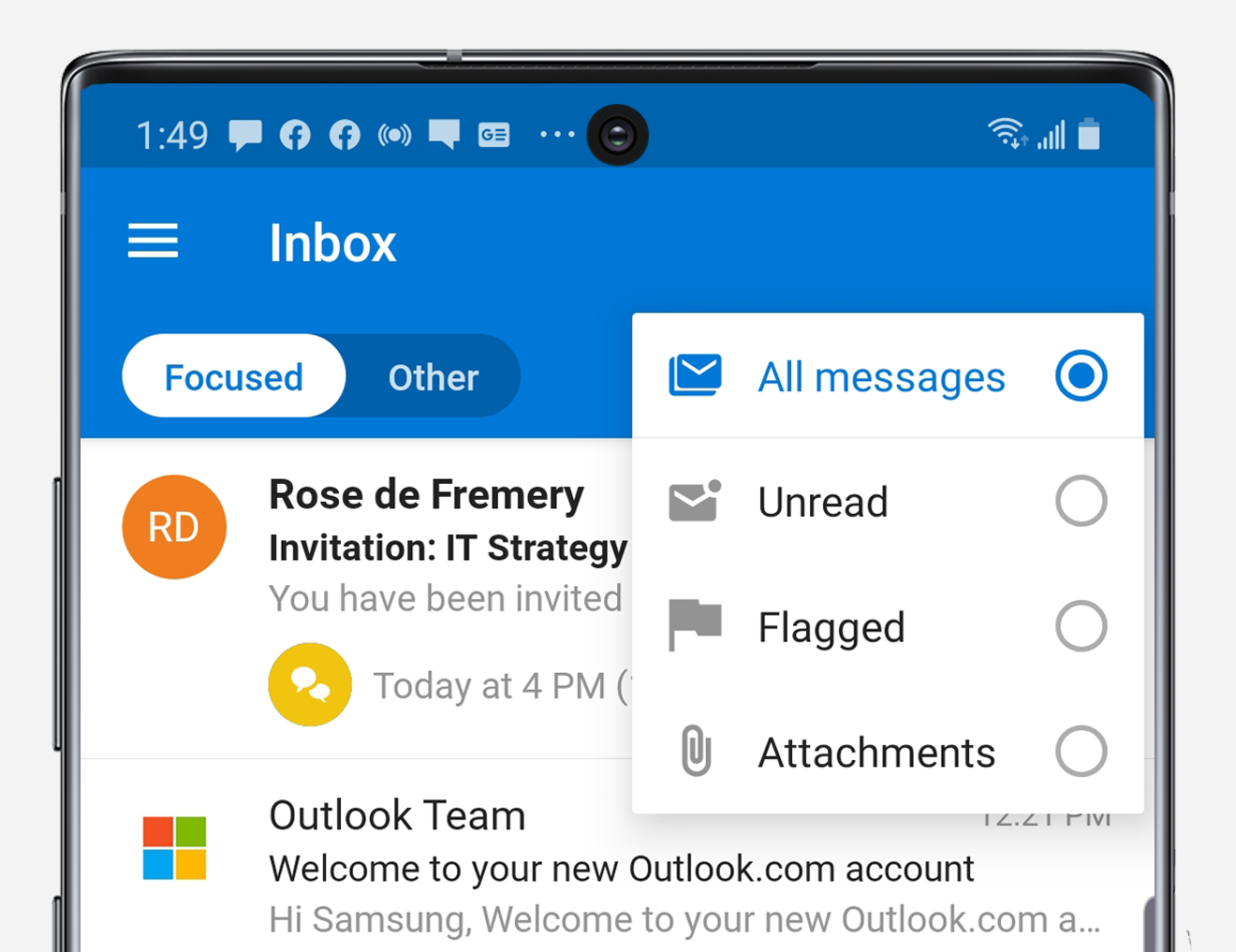
Calendar That Works For You
In Outlook, your calendar is always available on your phone. You can add new meetings, schedule appointments, and manage your schedule on the go. Your calendar syncs across all of your devices so you always have what’s next at hand—and never miss an important event or meeting again.
When it comes to sharing calendars with others (whether they are coworkers or family members), Outlook makes it easy to invite others to see what’s happening in yours—or theirs! And when you need to collaborate on scheduling something together, use Outlook Tasks as well as Calendar invitations to help ensure everyone has access when they need it most.
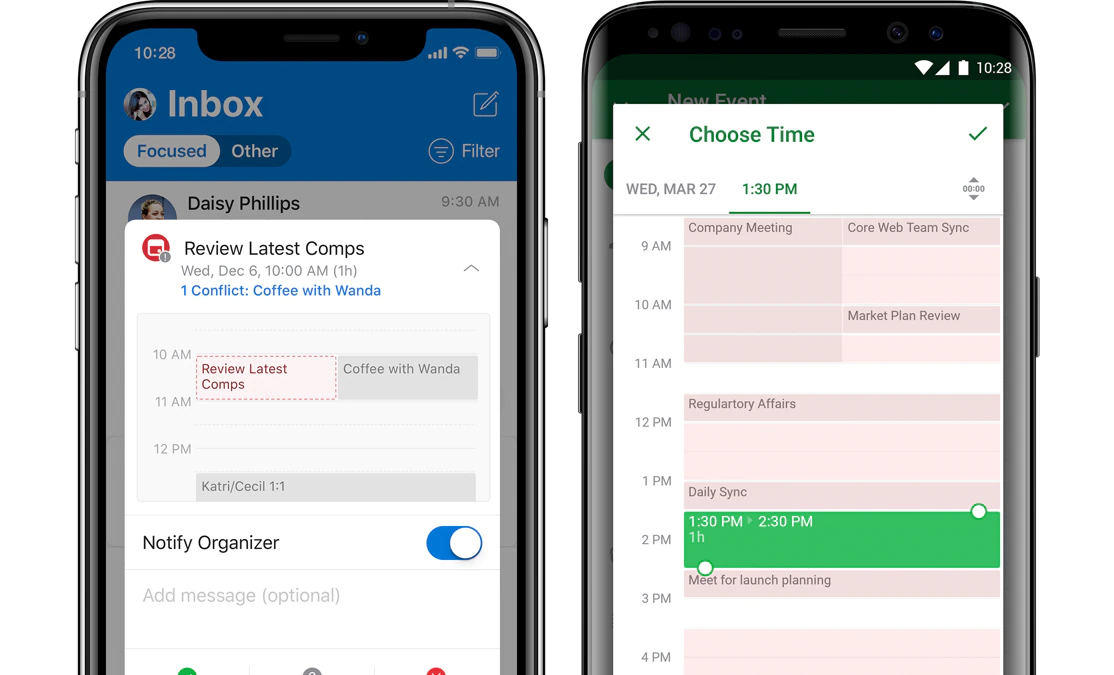
Office Lens on Outlook Mobile
With the Office Lens app on Outlook Mobile, you can scan and markup documents. You can also scan business cards, receipts and handwritten notes.
So if you need to capture a document or whiteboard for later use in an email or presentation, Outlook Mobile makes it easy to turn the content into a file that’s ready-to-use.
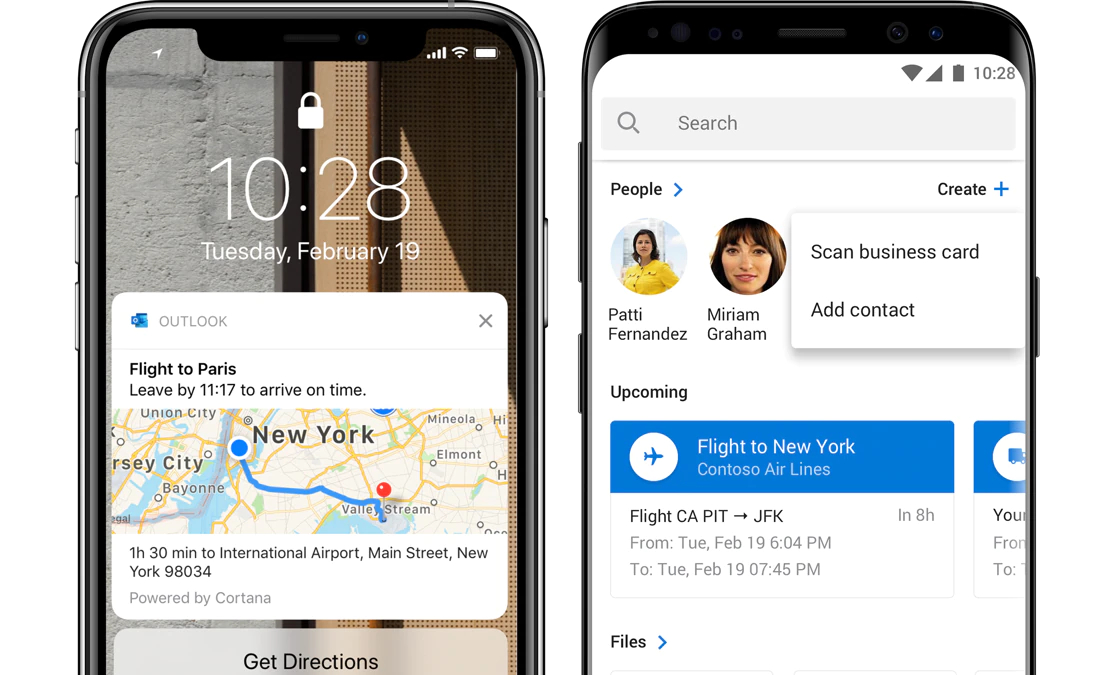
Try It!
We hope this article has highlighted the many benefits of using Microsoft Outlook Mobile for your business, and that it will encourage you to give the app a try. Whether you need to keep track of your schedule, send important emails on the go, or make sure you never miss another task again, Outlook Mobile will be there for you. With this tool in your arsenal, there’s no limit to what you can accomplish!